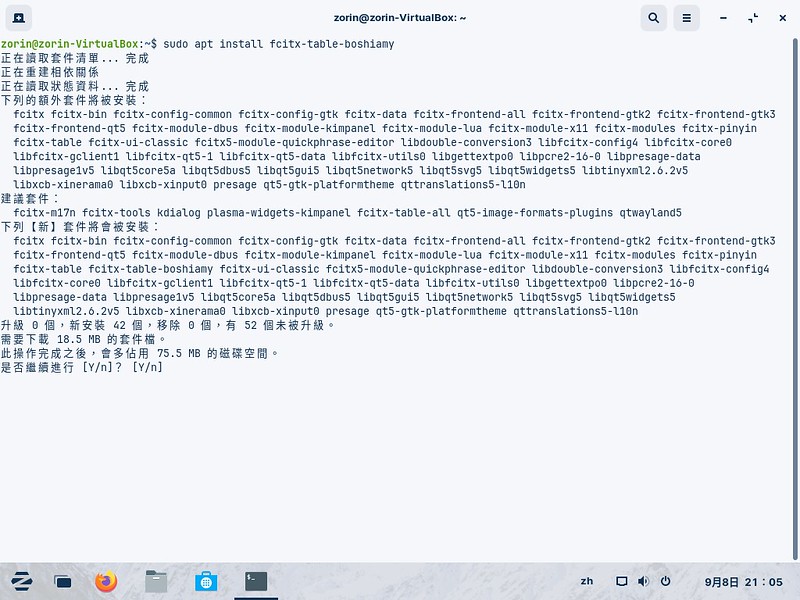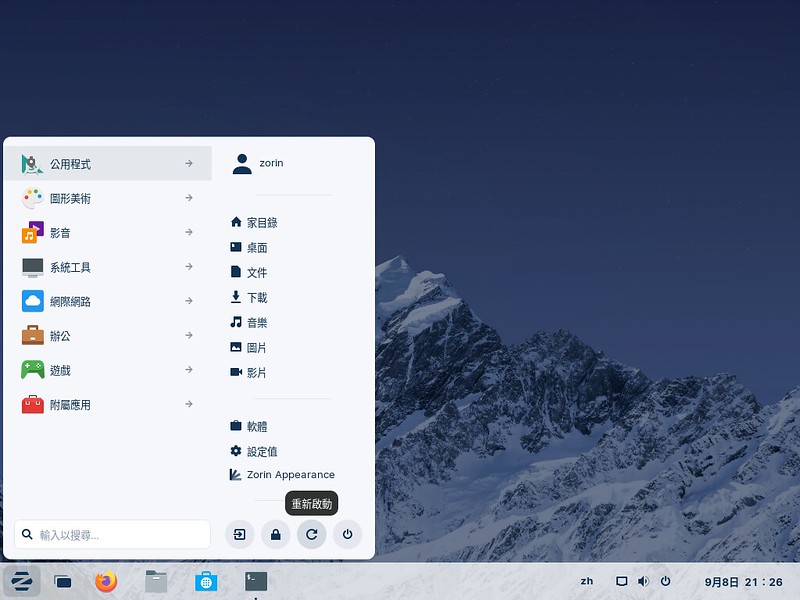前言
Zorin OS 也是一支以 ubuntu 為基礎的 Linux Distro。
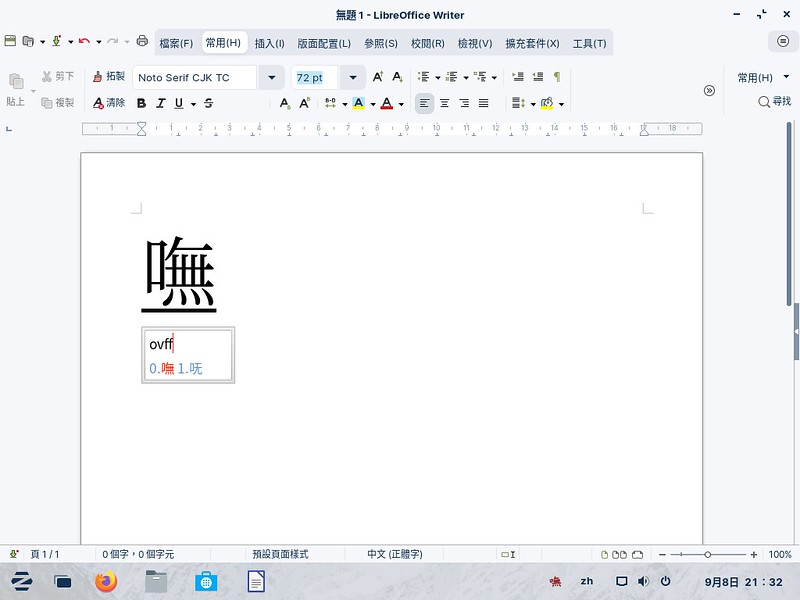
安裝 Zorin OS
- 安裝的過程,就像是 ubuntu 23.04 版本之前的安裝程式,換上另外一張皮,初次進入系統,可以跟著指示走,基本而言,並沒有什麼難度。
- 在 Zorin OS 16.3 我注意到一件事,在安裝過程,安裝程式把「參加人口普查」的前面再加個「不要」二個字,以現在的使用介面引導話語而言,使用者可能會很容易地就參加人口普查

在 Zorin OS 16.3 上安裝及使用嘸蝦米
推薦順序上,就跟 Zorin OS 16 一樣:iBus → fcitx(4) → Fcitx5。 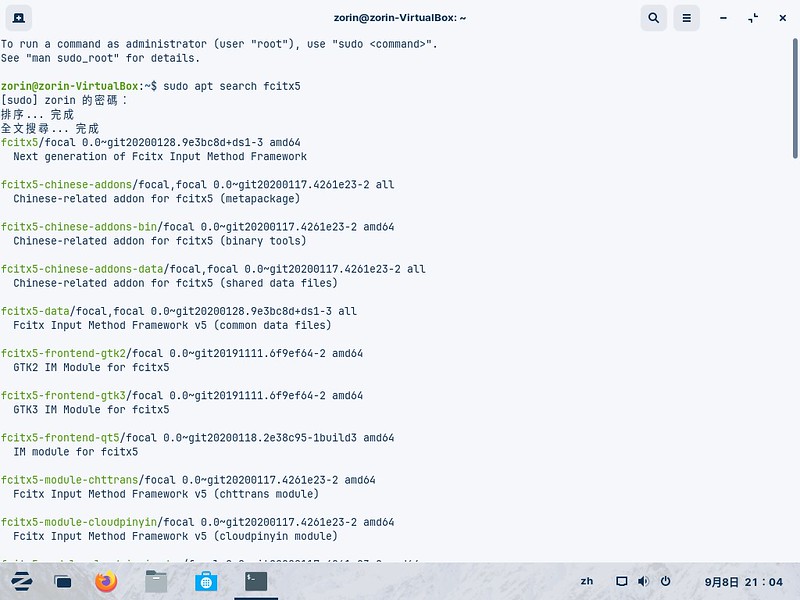
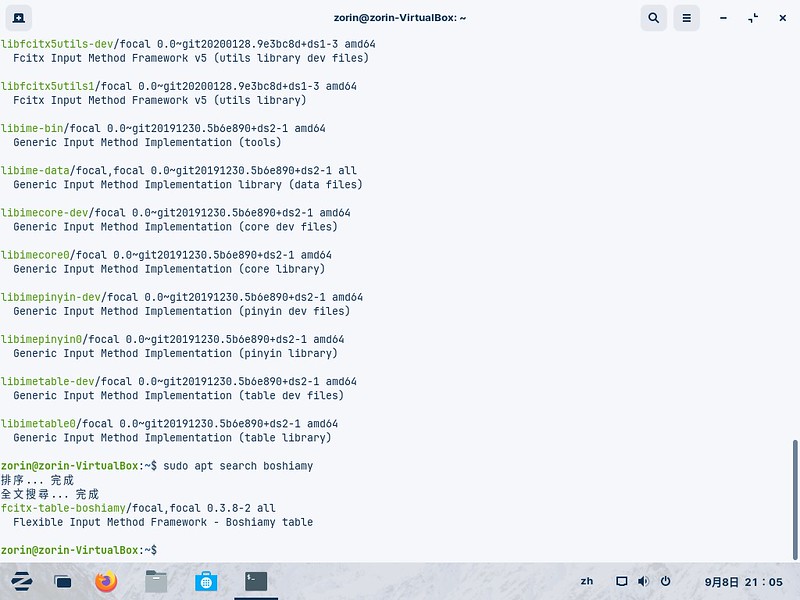
iBus
- Zorin OS 16.3 預設的輸入法是 iBus,ibut-table 這支套件一開始就已經安裝好,我個人滿推薦直接服用官網的表格檔。
fcitx(4)
相較於我在 Zorin OS 16 時所下的指令(
sudo apt-get install fcitx fcitx-m17n fcitx-table-boshiamy),Zorin OS 16.3 變得簡單很多,而且與多數的 ubuntu 及其衍生發行版一樣,指令如下。1
sudo apt install fcitx-table-boshiamy
從開始選單,進入「設定值」→「地區和語言」→「管理安裝的語言」,設定 fcitx 為「鍵盤輸入法系統」(這個地方,也可以用一道指令搞定:
im-config -n fcitx)。



原則上,雖然系統上看起來是 iBus 與 fcitx(4) 兩個輸入法框架並行,但使用 Win+Space 切換到 iBus 的新酷音輸入法是無法使用的,而只能是 Ctrl+Space 將輸入法切換到 fcitx(4) 的嘸蝦米輸入法。換句話說,設定好 fcitx(4) 之後,基本上,就可以移除「輸入來源」裡的「新酷音」,讓輸入法框架在呈現上單純一點。


Fcitx5
- 可以透過 APT 安裝 Fcitx5,但是軟體倉庫裡並沒有 fcitx5-table-extra,如要使用,應該也可以像 Debian 12 一樣,走一趟 pkgs.org 找表格檔處理。
- 我不推薦的原因,就是除了安裝軟體倉庫的 Fcitx5 相關程式外,還得另外處理表格檔,多幾道工法才能達到目的,除非讓我遇到某些程式,iBus 或 fcitx(4) 無法使用,我才會把念頭動到 Fcitx5 身上。
後記
- 本次安裝使用的 ISO 檔版本是 Zorin-OS-16.3-Core-64-bit.iso。
- Zorin OS 16.3 分為 3 個版本,分別是需要付費的 Pro 版(美金 40.5 元)、Core 版與 Lite 版,3 個版本都有 Zorin 外觀(皮),要簡說出不同的部分,應該是就是付費的 Pro 版包含了 Core 與 Lite 版的功能外,還有類 macOS、 Windows 11 & Classic 與 ubuntu 等幾個桌面環境、內建專業層級的 App 套件包與進階的生產力軟體等等。
- 我是在 Zorin OS 16.3 這一版(立基於 ubuntu 20.04.3 LTS) 開始與 Zorin OS 的。使用後不久,我就滿喜歡這一支 Distro 的,也曾經一度讓 Zorin OS 以雙系統的方式,在筆電上生活好長一段時間。今天再跑一趟,把玩一下 Zorin OS,一方面,想看看有沒有 Back to School 的優惠;另一方面,則是想要看看安裝嘸蝦米的部分,是不是更輕鬆簡單一點(按常理而言,這個想法應該是「肯定」的)。
- 立基在 ubuntu 架構與特性上的 Distro,我目前知道有 Linux Mint、elementary OS 與這次紀錄的 Zorin OS,有一種開枝散葉的感覺。
(1)Linux Mint:From freedom came elegance.
(2)elementary OS:The thoughtful, capable, and ethical replacement for Windows and macOS.
(3)Zorin OS:Make your computer better, faster, easier, more powerful, secure, and reliable.